Here's why you really shouldn't use public wi-fi when travelling


How to avoid wi-fi hackers on your travels. (Image: Bernard Hermant)
Many Christmas holiday-goers may have returned with more than they bargained for after using free wi-fi on their travels.
I have a confession: I have used the free wi-fi at every airport, restaurant and hotel I’ve ever been to. Even after numerous warnings over several years that there’s a high chance it’s not secure. While I haven’t had a problem, here’s an annual reminder to do as the IT experts say, and not as I do – especially as new information reveals just how much information wi-fi hackers can access on your connected device.
By now you know that hackers can access devices connected to a public wi-fi network. However, if like me, you continue to ignore the warnings founder and CEO of V4 IT, Vidit Sehgal, is here to remind you exactly why we should heed IT expert warnings, especially when travelling overseas.
The countries with the highest risk
According to a world-first Cybercrime Index published in Plos Journal last year, the risk of cybercrime is especially high in Russia, Ukraine, China, the USA, Nigeria and Romania (in that order). So be aware if you’re ever travelling to these places (obviously Russia and Ukraine are off the table right now) – however, it can really happen anywhere.
“Free wi-fi networks generally lack robust security measures,” Sehgal explained. “Hackers take advantage of these vulnerabilities to infiltrate devices connected to these networks”.
“Once they gain access to your computer or smartphone, they can use it as a gateway to compromise other electronic devices in your home or any network your computer or phone connects to. For people who use their devices at home and work, the impact can be disastrous.”
The scariest part is, most people have no idea they’ve been hacked until it’s far too late.

Stay off the free, public wi-fi. (Image: Artur Tumasjan)
What can wi-fi hackers access?
Wi-fi hackers can use the connection to steal sensitive information, of course. Things like passwords and banking details can be used in identity theft. But there’s even more to worry about.
They can also monitor online activity, including emails and messages, to intercept sensitive communications. Or install malware to gain even more access to your private devices. Some have been known to then lock files for ransom.
“Hackers can gain remote control of your computer, using it to send spam emails, launch attacks on other networks or mine cryptocurrency. Having said this, hackers can also do these things without gaining remote control. This can be achieved without connecting remotely which is even more concerning,’ Sehgal said.
“They can also access your computer camera and watch and record you without your awareness”.

Try to use a local SIM card with data. (Image: Bernard Hermant)
How can you protect yourself?
First and foremost, avoid using free, public wi-fi. If you’re heading overseas, this means buying a SIM card with data. I often use an e-SIM, which means you don’t have to take out any physical SIM cards, and they often have worldwide options for those long layovers.
If you must use free wi-fi, avoid accessing sensitive information. Or try using a virtual private network (VPN) which encrypts your internet connection, adding a layer of security.
Then, it’s just general internet safety rules. Keep devices updated with anti-malware and use strong, unique passwords on all your devices. Monitor for unusual activity on your devices (think slower performance or unexplained data usage) and get your devices checked by IT professionals to remove any unwanted malware and compromised access.

Use a personal hotspot for your computer. (Jeff Sheldon)




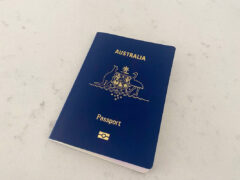








LEAVE YOUR COMMENT